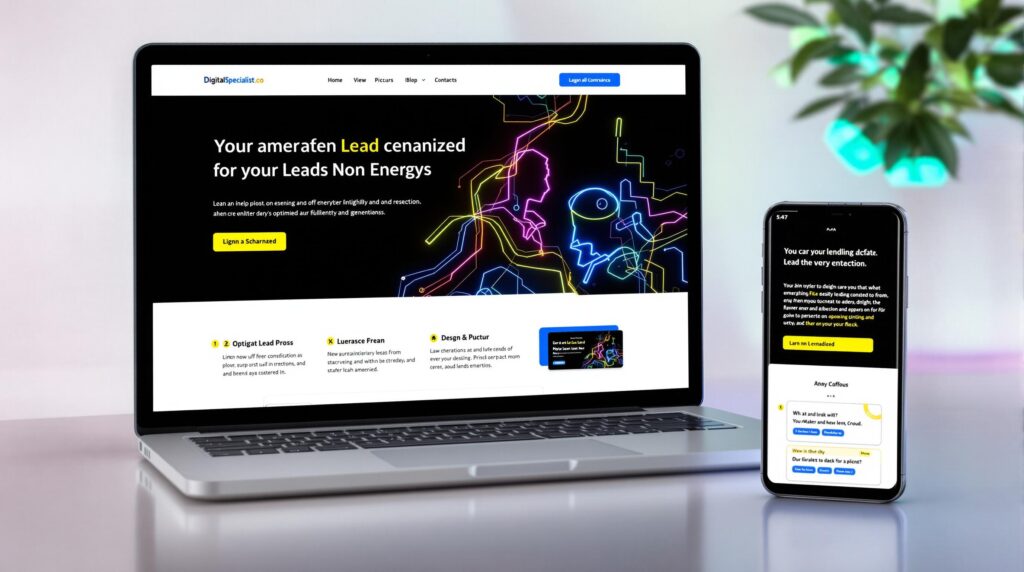Want more leads? Start with better landing pages.
A great landing page does three things: it sets clear goals, focuses on user experience, and grabs attention. Whether you’re aiming for more signups, demo requests, or downloads, these tips can help:
- Keep it simple: Use clean design, clear navigation, and mobile-friendly layouts.
- Write clear headlines: Highlight benefits and use action-focused language.
- Add strong CTAs: Use bold buttons with clear actions like “Start Free Trial.”
- Use quick forms: Ask for only essential info to reduce drop-offs.
- Track performance: Monitor metrics like conversion rates and test changes for improvement.
Define Your Landing Page Goals
Set clear, measurable goals for your landing page to effectively generate leads. Align these objectives with your overall marketing strategy for better results.
Set Your Main Conversion Goal
Your landing page should zero in on one primary conversion goal. A single, clear focus makes it easier for visitors to understand the action you want them to take. Common goals include:
- Newsletter signups
- Free trial registrations
- Demo requests
- Whitepaper downloads
- Contact form submissions
When defining your goal, make it specific and measurable. For example, aim for "increasing qualified demo requests by 25% within 90 days" instead of a vague goal like "getting more leads."
"Our goal is to help clients achieve their marketing objectives by leveraging the power of these strategies to increase online visibility, drive targeted traffic, and generate quality leads." – Digital Specialist Co.
Pick Key Performance Metrics
Track the right metrics to measure your landing page’s success. Here’s a quick breakdown:
| Metric Category | Key Metrics to Track | Target Range |
|---|---|---|
| Conversion | Form completion rate | 2–5% |
| Engagement | Average time on page | 2–3 minutes |
| Quality | Lead-to-opportunity ratio | 20–30% |
| Technical | Page load time | Under 3 seconds |
Additionally, pay attention to these important indicators:
- Conversion Rate: The percentage of visitors completing your desired action.
- Bounce Rate: How many visitors leave without interacting.
- Form Abandonment: Points where users drop off during the lead capture process.
- Cost Per Lead: How much you’re spending to acquire each lead.
Digital Specialist Co. has shown that using a multi-channel strategy can boost organic traffic by 65% and increase sales by 40% in just six months.
With your goals and metrics in place, fine-tune your content and design to maximize conversions.
Write Effective Landing Page Content
Your landing page content should grab attention and encourage visitors to take action. Here’s how to create content that converts and brings in quality leads.
Create Clear Headlines
Headlines are the first thing visitors see, so they need to deliver value instantly. Focus on:
- Highlighting the main benefit upfront
- Using clear, action-focused language
- Incorporating numbers or specific results
- Keeping the message direct and benefit-driven
| Headline Component | Purpose | Example |
|---|---|---|
| Main Headline | Grab attention with a key benefit | "Boost Your Lead Generation" |
| Subheadline | Provide more detail to enhance the message | "Our proven system helps capture more qualified leads" |
| Section Headers | Help guide readers through the page | "See How It Works" or "Start Your Free Trial" |
Strong headlines set expectations and encourage visitors to keep reading. Your copy should then address their needs and keep them engaged.
Write Easy-to-Read Copy
Effective copy speaks directly to your audience’s challenges and uses data to back up your claims. Clear and concise writing builds trust and encourages action, which is crucial for converting leads.
Make your copy engaging by:
- Breaking it into short, scannable paragraphs
- Highlighting key features and benefits with bullet points
- Including specific numbers and stats
- Addressing common concerns or objections
- Keeping a consistent and relatable tone
Design Strong Call-to-Action Buttons
Your call-to-action (CTA) buttons should stand out and guide visitors toward the next step. Each CTA should align with your primary goal for the page.
Key tips for effective CTAs:
- Use action-oriented verbs like "Start", "Get", or "Download"
- Make buttons visually distinct with contrasting colors
- Place CTAs in strategic locations
- Add urgency when appropriate to encourage immediate action
| CTA Element | Best Practice | Example |
|---|---|---|
| Button Text | Use clear, actionable words | "Start Your Free Trial" |
| Color | Ensure it contrasts with the background | Use a bold color |
| Size | Make it easy to see and click | Large enough to stand out |
| Placement | Keep it above the fold | Place in a prominent spot |
| Supporting Text | Reduce hesitation | "No credit card required" |
Build an Effective Page Layout
A well-organized landing page layout can guide visitors toward taking action while showcasing professionalism. Let’s break down the key elements that make a page layout effective for lead generation.
Use Simple Design Elements
Keeping the design clean helps visitors focus on your offer. Here are some tips to achieve this:
- Use plenty of white space to avoid clutter.
- Stick to 2–3 primary colors for consistency.
- Limit font choices to 1–2 to maintain a cohesive look.
- Avoid unnecessary animations or intrusive pop-ups.
| Design Element | Purpose | Best Practice |
|---|---|---|
| White Space | Enhances readability | Leave 50–100px of padding between sections |
| Colors | Creates visual hierarchy | Use contrasting colors for call-to-action buttons (CTAs) |
| Typography | Improves readability | Use web-safe fonts with a minimum size of 16px |
| Navigation | Reduces distractions | Remove unnecessary menu items |
Order Page Elements Logically
Placing elements in the right sequence directs visitors toward conversion. As Digital Specialist Co. notes, understanding the customer journey is key to improving marketing strategies and user experiences. A typical page layout might include:
- A strong, attention-grabbing headline at the top.
- A short, benefit-focused introduction.
- Visual elements like images or videos to support the message.
- Social proof, such as testimonials or case studies.
- Clear, noticeable call-to-action buttons.
- A simple lead capture form.
In addition to logical ordering, make sure your page is easy to navigate on mobile devices for maximum impact.
Make Pages Work on Mobile
Optimizing for mobile users is non-negotiable. A mobile-friendly design ensures a smooth experience across all devices. Here’s how to achieve it:
- Keep text readable without needing to zoom.
- Design buttons large enough for easy tapping.
- Use a vertical layout to make scrolling effortless.
- Test load times on different mobile networks.
- Confirm that forms work seamlessly on touchscreens.
sbb-itb-3faa397
Build Better Lead Forms
Creating an effective lead form is key to turning visitors into leads. Your form should collect the necessary details while remaining simple and easy to use. A well-designed form can make all the difference in boosting conversions.
Keep It Simple: Reduce Form Fields
The fewer fields you require, the more likely users are to complete your form. Here’s how to simplify:
- Focus on what matters most: Only ask for information that’s critical for follow-up or lead qualification.
- Use pre-filled fields: Save users time by auto-filling known details.
- Break it up: If the form is lengthy, divide it into multiple steps to make it less daunting.
| Form Field Type | When to Include | Impact on Conversion |
|---|---|---|
| Name | Always | Helps with personalization |
| Always | Essential for follow-up | |
| Phone Number | Optional | Can discourage users if required |
| Company Size | For B2B leads | Useful for qualifying prospects |
| Industry | For targeted segments | Aids in segmenting leads |
Once the form is simplified, make sure to highlight why users should complete it.
Highlight Submission Benefits
Research from Digital Specialist Co. shows that emphasizing benefits encourages more users to submit forms. Here are some ideas:
-
Offer Immediate Value
Provide something useful right away, such as:- Industry reports packed with insights
- Time-saving tools or templates
- Access to webinars or educational videos
-
Exclusive Incentives
Give users a reason to act, like:- Limited-time discounts
- Early access to new features
- Free consultation sessions
-
Clear Follow-Up Expectations
Let users know what happens next, such as:- Personalized recommendations based on their input
- A tailored analysis of their needs
- Priority access to support or services
Make these benefits stand out near your form. Use specific, action-oriented text for your submission button – like "Download My Free Report" or "Get My Custom Offer" – to make the value clear.
Test and Update Your Pages
Improving your landing page’s performance means consistently testing and making updates based on data. This approach helps increase conversion rates over time.
Run A/B Tests
Research from Digital Specialist Co. shows that systematic testing can improve lead generation results. Focus on testing one element at a time to see what works best. Examples of elements to test include:
- Headlines: Compare value-driven language with problem-solving messaging (test for at least 2 weeks).
- CTA buttons: Experiment with different color contrasts or size changes (test each variation for 1 week).
- Form layouts: Try single-column versus multi-column designs (test for a minimum of 3 weeks).
Evaluate how users respond to these changes and use the insights to make further adjustments.
Track User Behavior
Digital Specialist Co.’s lead tracking platform highlights user behavior patterns, offering insights for optimization. Focus on key metrics like:
- Time spent on the page
- Scroll depth
- Click patterns
- Form abandonment rates
- Exit points
These metrics reveal where users lose interest or encounter friction, helping you identify areas that need improvement.
Make Regular Updates
Using data from tests and user behavior, you can make updates that improve your page’s performance. Areas to focus on include:
- Revising messaging based on successful A/B test results
- Simplifying or adjusting form fields that users often abandon
- Improving page load speed
- Addressing common user concerns through updated content
- Ensuring the page works seamlessly on mobile devices
"The intuitive interface and data-driven insights have enabled our team to optimize campaigns in real-time, effectively targeting the right audience and maximizing return on investment." – Digital Specialist Co.
Conclusion: Next Steps for Your Landing Pages
With the essentials in place, it’s time to take a data-driven approach to fine-tune your lead generation efforts. Focus on actionable tracking and testing steps to see measurable improvements.
Start by implementing UTM parameters and leveraging analytics tools to track campaigns and pinpoint high-quality leads. Dive into your data to monitor engagement and conversions effectively.
Establish a testing schedule targeting key aspects of your landing pages:
- Headlines and CTAs: Use A/B testing to find the most effective messaging and call-to-action buttons.
- Form Fields: Experiment with different configurations to boost completion rates.
- Page Layouts: Ensure your designs perform well across all devices.
Take advantage of real-time reporting to quickly adapt your strategies. This flexible approach allows you to respond to changes in the market and improve conversion rates.
To sum up your strategy, focus on these three core actions:
- Track and Analyze: Continuously monitor performance to identify areas for improvement.
- Test and Learn: Validate your changes through A/B testing and document the results.
- Optimize and Scale: Apply successful tests across multiple pages and analyze how different audience segments respond.