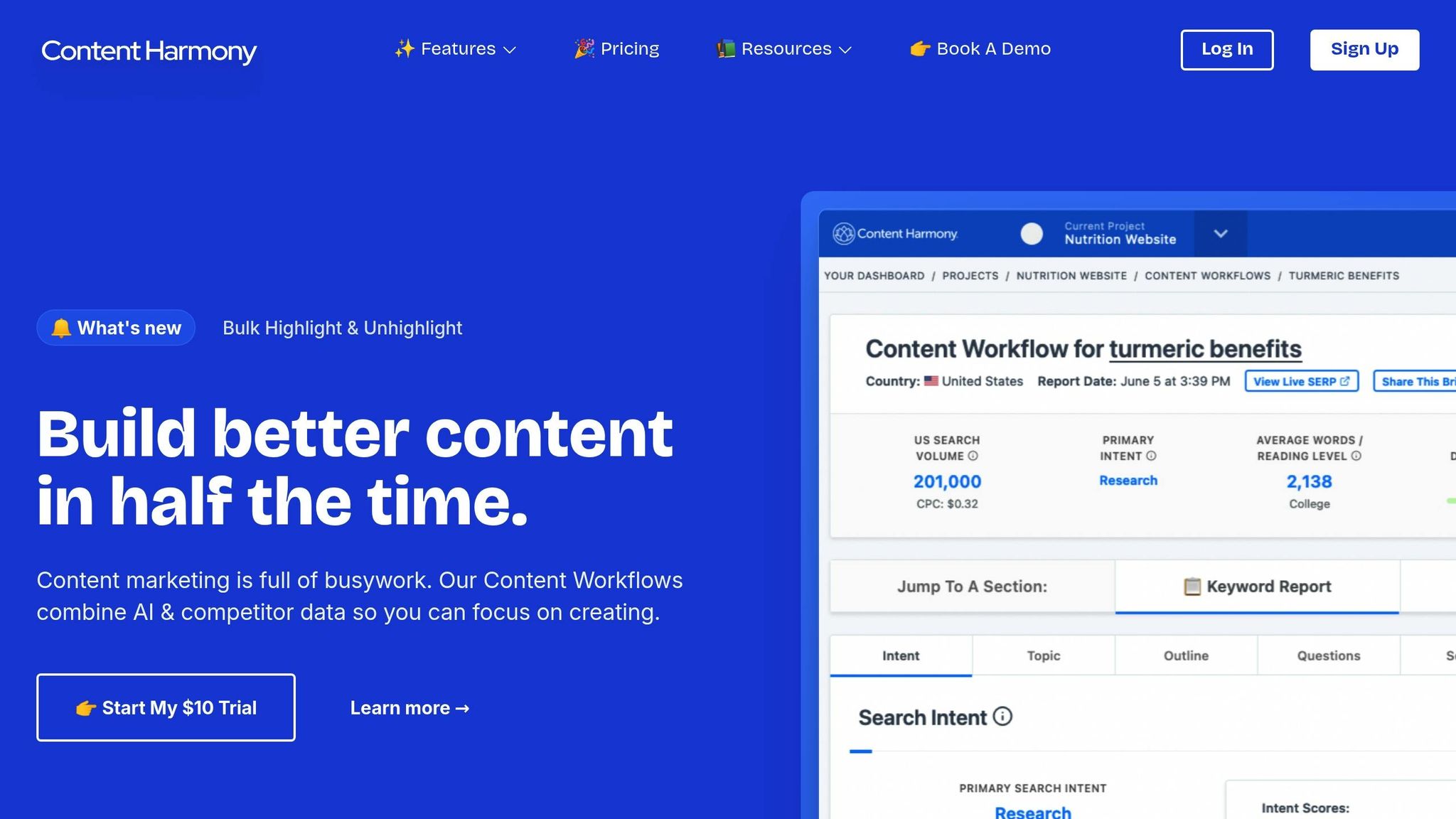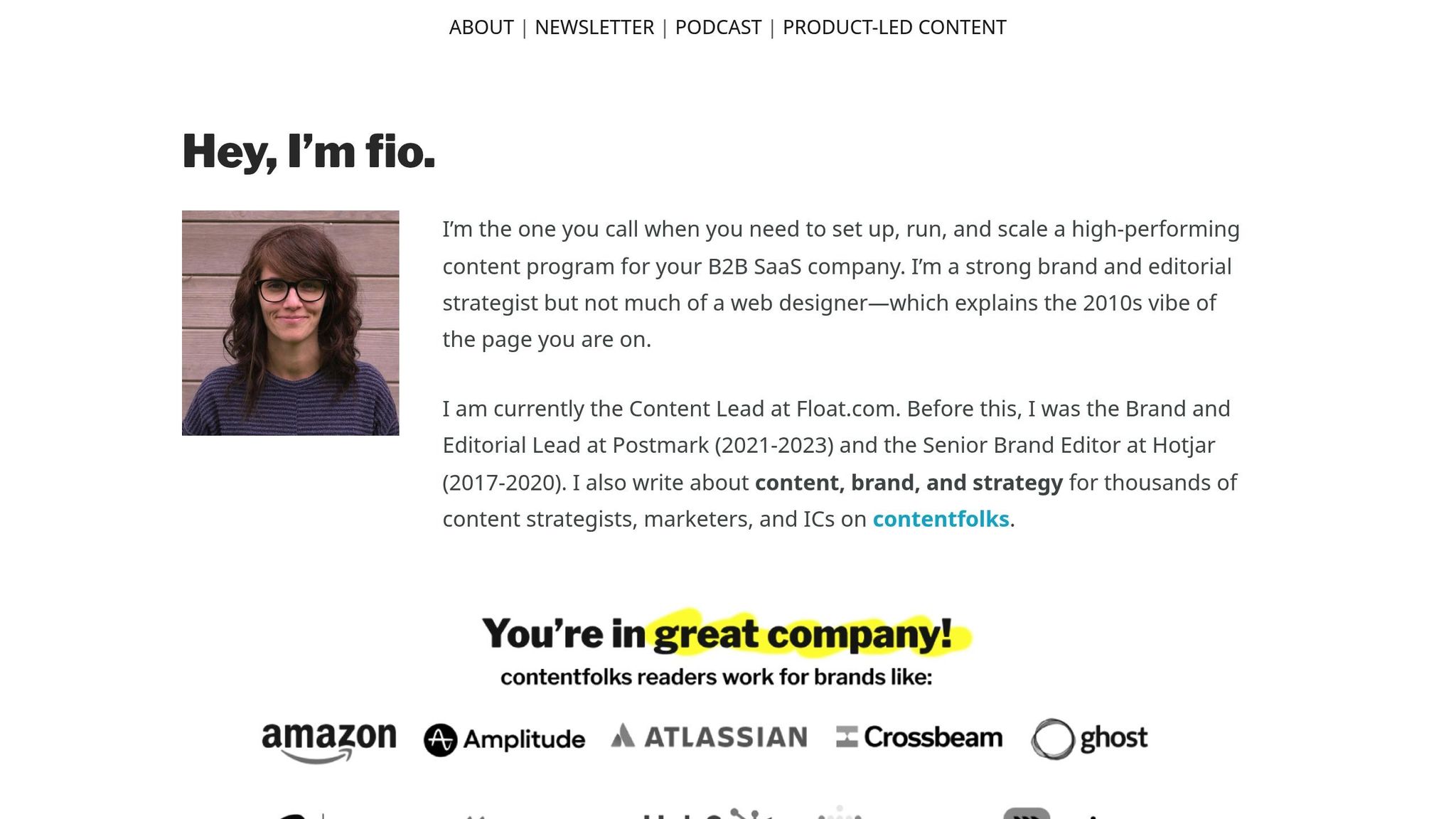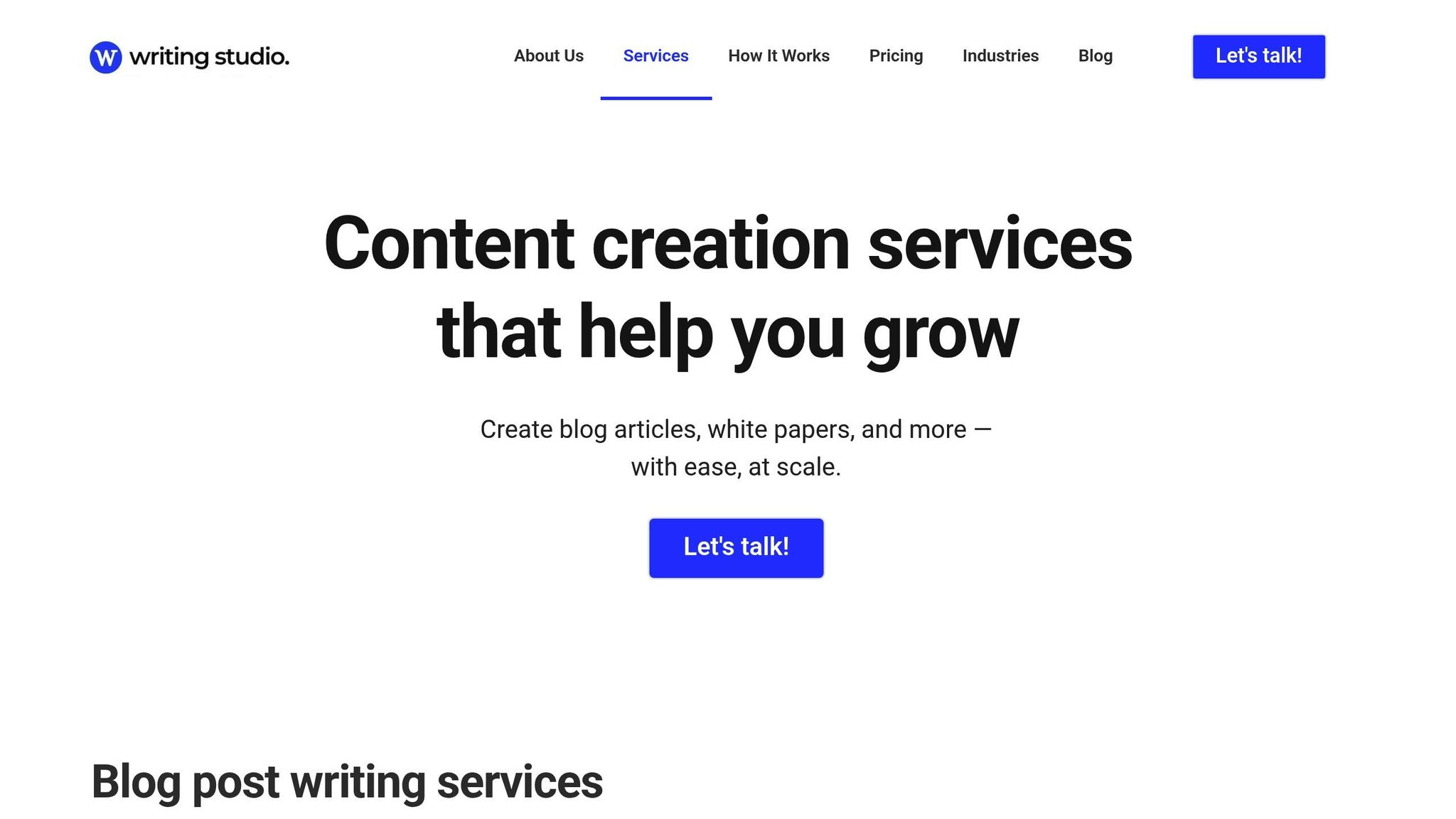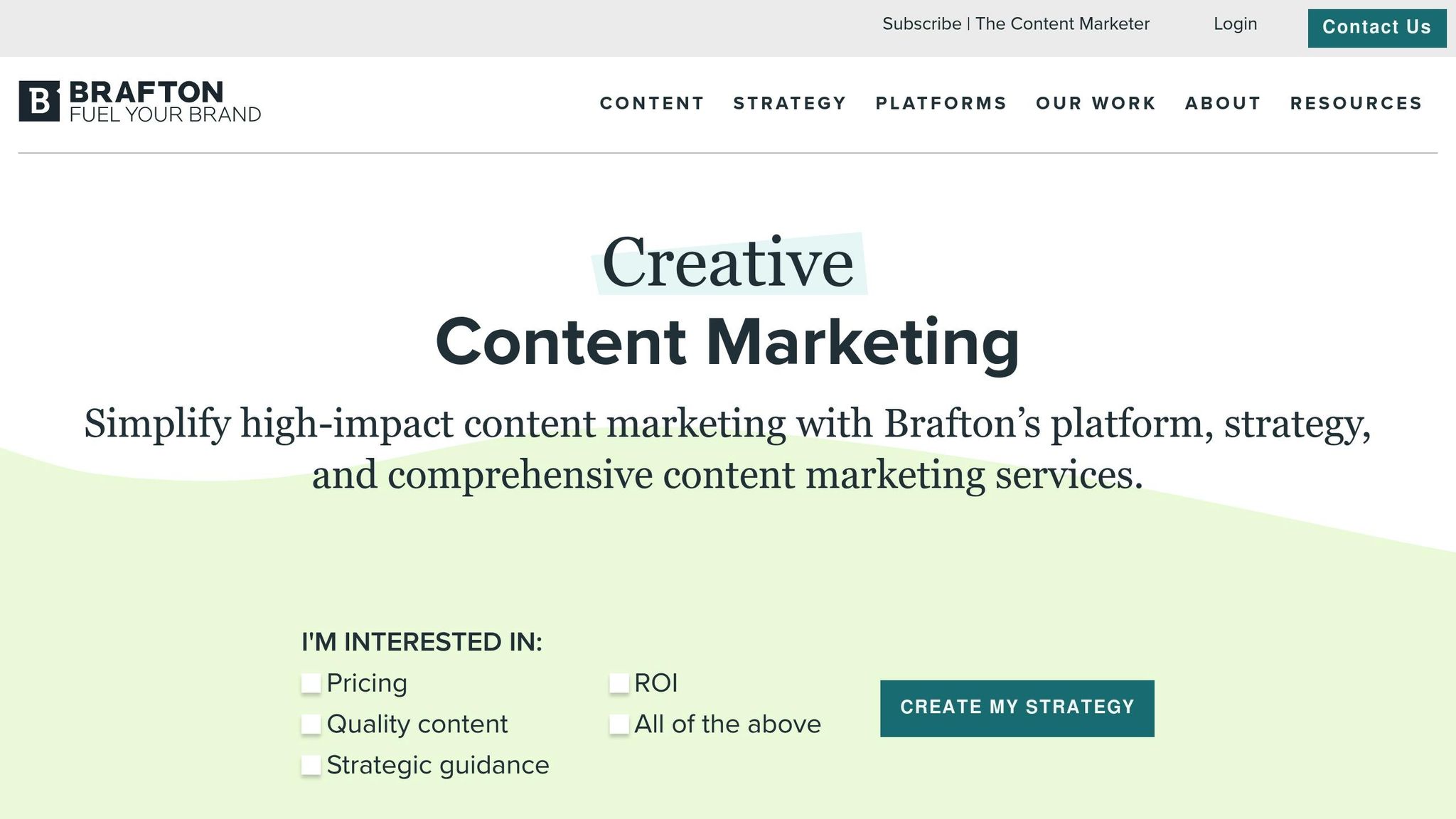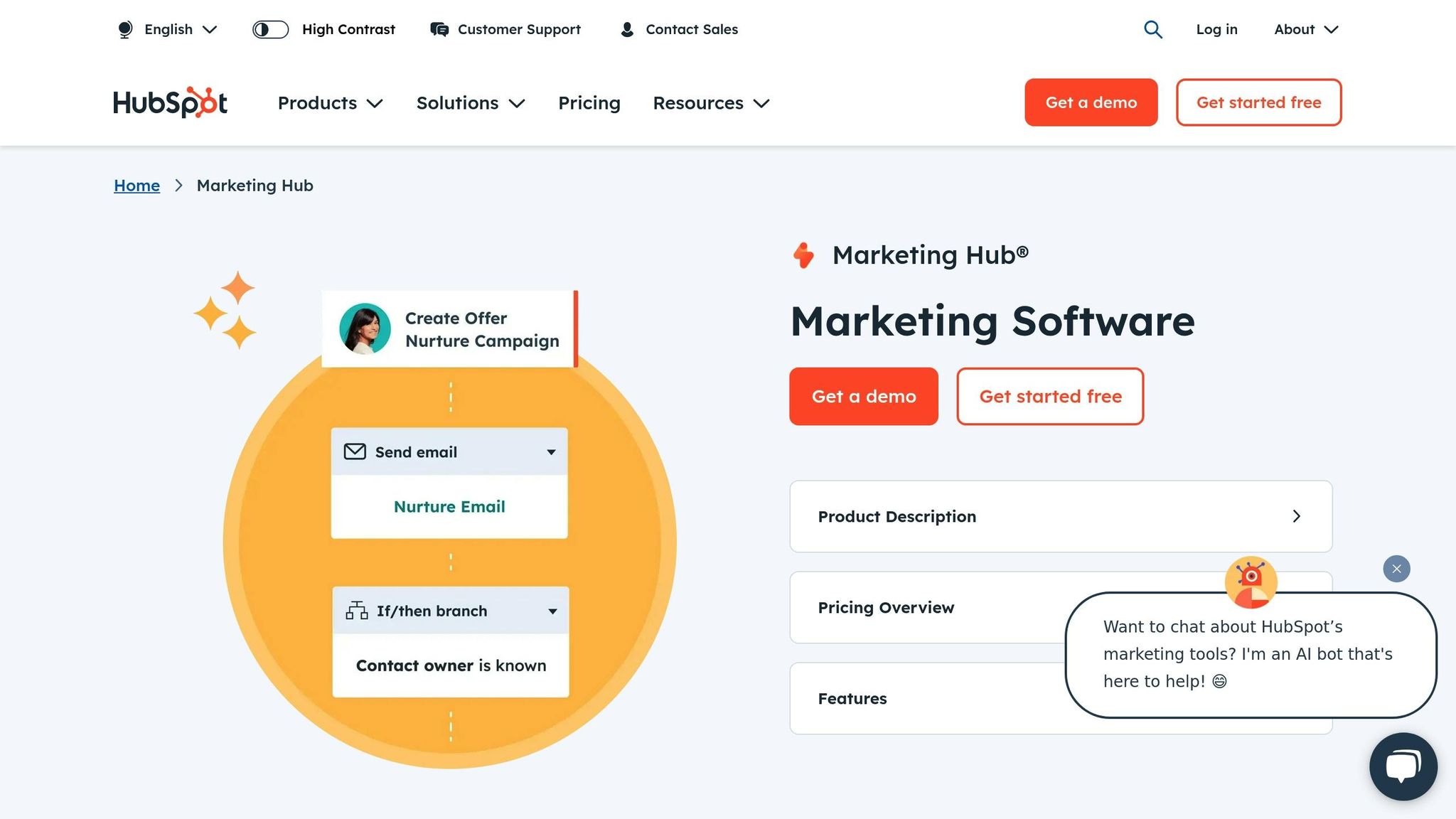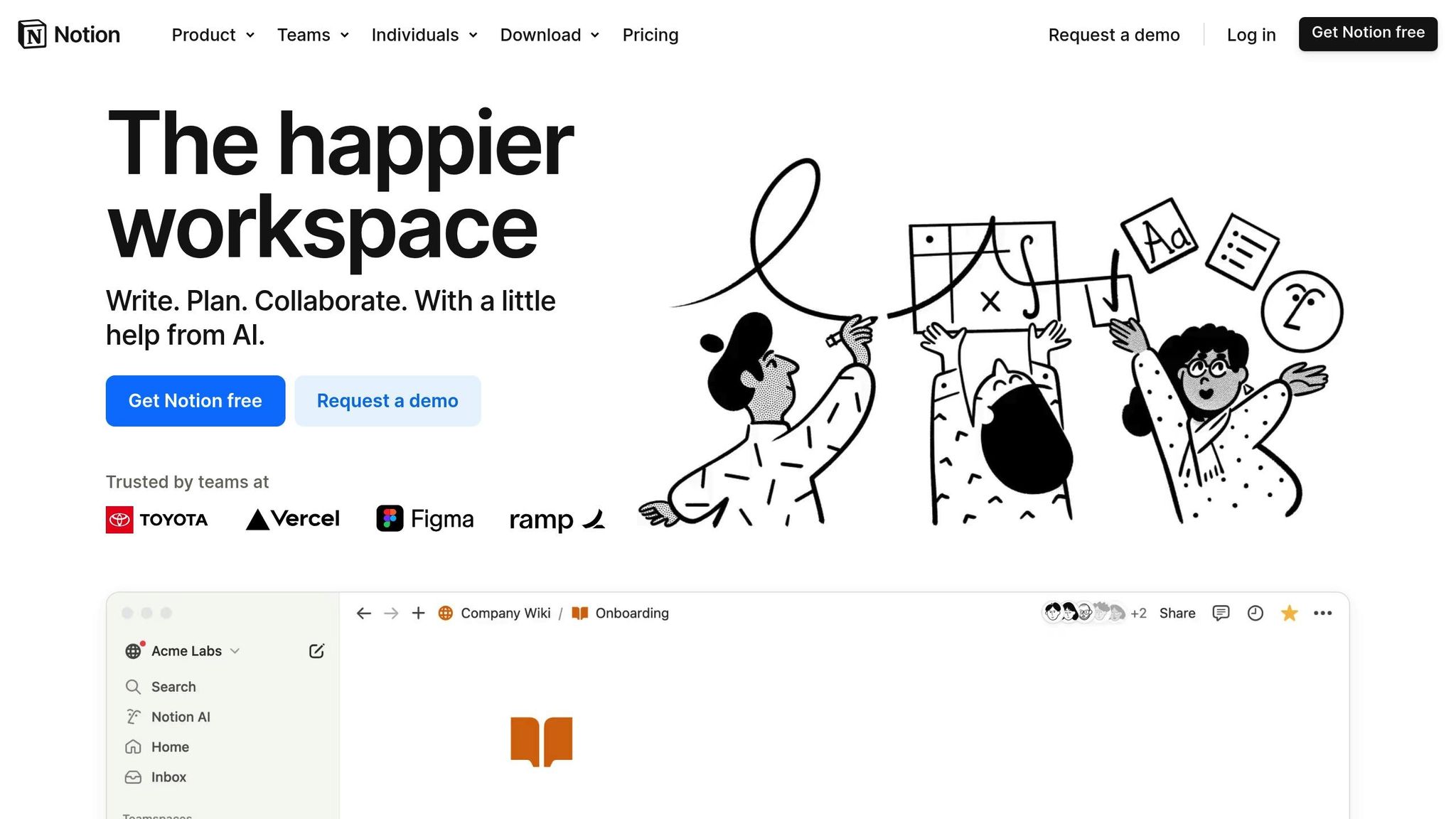Content strategy templates save time and keep your content creation process organized. Whether you’re a marketer, writer, or strategist, these templates help you plan, collaborate, and align content with goals. Available in formats like PDF, Word, and Notion, they cater to different needs, from SEO-focused briefs to social media calendars. Here’s a quick overview of the templates covered:
- Content Harmony Brief: SEO-focused with Google Docs, Notion, and Word options.
- Portent Brief: Competitor analysis and audience-first approach in PDF format.
- Contentfolks ABCD Framework: Google Docs template focusing on audience, brand, context, and details.
- Avo Brief: Compact, goal-oriented Google Docs template.
- Writing Studio Brief: Audience and objective-focused, ideal for SEO-driven projects.
- Convince & Convert Brief: Includes promotion strategies and buyer journey mapping.
- Brafton Brief: Comprehensive with performance metrics and distribution strategy.
- Content Folks Brief: Structured for collaboration in Google Docs and Notion.
- HubSpot Social Media Calendar: Multi-platform management with campaign tracking.
- Notion Content Calendar: Customizable and collaborative for teams.
These templates simplify workflows, speed up production, and improve collaboration, making them essential tools for content teams.
1. Content Harmony Brief Template
Format Availability
You can access this template in:
- Google Docs (create a copy to edit)
- Notion (duplicate it into your workspace)
- Microsoft Word (.DOCX file)
These options make it simple to get started with the template.
Features for Content Planning and Strategy
This template simplifies content creation by offering:
- High-Level Details: Includes title tag, H1 headline, meta description, target audience, and word count suggestions.
- SEO-Focused Elements: Covers primary keywords, related keywords, linking ideas, and user intent questions.
- Content Structure Guidance: Outlines H2s, H3s, H4s, brand tone, and audience-specific needs.
Who Can Benefit?
This template works best for:
- Content Marketing Agencies: Helps maintain consistency across teams and projects.
- In-House Content Teams: Speeds up content creation while improving SEO results.
- SEO-Focused Content Creators: Boosts visibility in organic search.
Customization and Integration Options
The template is flexible and can be tailored to your needs.
With content brief software, you can:
- Create custom brief templates.
- Add research-driven insights.
- Adjust sections for different content types.
- Adapt it to match client requirements.
Its combination of structure and flexibility makes it a great tool for teams of all sizes.
2. Portent Brief Template
Format Availability
The Portent Brief Template is provided as a PDF. You can download it and then convert it into Google Docs or Notion for easy editing.
Features for Content Planning and Strategy
This template is designed to guide the content creation process with:
- Competitive Analysis: Helps assess competitors to identify strengths and gaps.
- Strategic Goals Framework: Focuses on setting clear content goals and defining the actions you want your audience to take.
- Audience-First Approach: Prioritizes understanding your audience and refining brand messaging before diving into technical SEO.
- SEO Integration: Covers essentials like target keywords, internal linking, title tags, and meta descriptions.
These features make it a handy tool for professionals aiming to sharpen their content strategy.
Who Can Use It?
The template is versatile and supports various roles:
- Content Strategists: Use competitor insights to uncover content opportunities.
- Marketing Teams: Ensure consistency across projects.
- SEO Writers: Combine audience-focused content with SEO best practices.
Customization Options
You can tweak sections like the summary or competitive analysis to better align with your campaign goals. This flexibility makes it easy to adapt the template to your specific needs.
3. Contentfolks ABCD Framework
Format Availability
The Contentfolks ABCD Framework is offered as a Google Docs template, making it simple to download and share with your team. This format supports collaboration and easy content distribution.
Key Features for Content Planning and Strategy
The ABCD Framework organizes content creation into four focused areas:
- Audience Block: Identifies and defines your target audience.
- Brand Block: Ensures a unified brand voice and messaging throughout your content.
- Context Block: Highlights key SEO elements and insights into search intent to boost rankings.
- Details Block: Covers technical specs and essential content details.
This organized approach simplifies the content creation process and delivers measurable outcomes. For instance, a Postmark blog post using this framework secured the #1 spot for its target keywords by July 2023.
Use Cases
The framework’s straightforward design makes it a go-to tool for various roles:
- Content Marketers: Craft detailed briefs that align with brand messaging.
- Content Managers: Simplify and speed up the production workflow.
- Content Strategists: Clearly convey SEO goals and audience insights.
- Writing Teams: Access clear, actionable guidelines without unnecessary complexity.
Customization and Integration Options
The framework is adaptable to fit your specific needs. You can modify placeholders, align it with your current processes, or tailor sections to suit particular projects or team workflows.
Its adaptability is especially useful for teams aiming to create SEO-friendly content while maintaining smooth communication across all stakeholders.
4. Avo Brief Template
Format Availability
You can download the Avo Brief Template for free as a Google Doc directly from the Avo agency website. Its cloud-based format makes it easy to share and manage versions, simplifying collaboration and keeping everyone on the same page.
Key Features for Content Planning and Strategy
This template is designed to simplify content planning by focusing on the essentials. It includes sections for:
- Project Specifications: Covers content type, target word count, and deadlines.
- Business Goals: Outlines objectives and desired outcomes.
- Audience Details: Provides a space to define your target audience.
- Keywords: Focuses on the keywords you want to target.
Its clean layout works well for technical projects and offers flexibility for project management tasks.
Use Cases
This template works best for:
- Large-scale projects: Keeps documentation organized and thorough.
- One-off content: The compact format avoids unnecessary complexity.
- Writer–business collaboration: Helps set clear expectations and reduces the need for revisions.
Customization and Integration Options
You can tweak the template to better align with your content needs. Consider adding:
- Internal and external link strategies.
- Specific call-to-action placements.
- Requirements for visual content.
- Sections for related questions or topics.
These updates can help address gaps in the template, such as guidance on structuring articles or optimizing for SEO.
5. Writing Studio Brief Template
Format Availability
You can access this template on Google Docs. Just follow the link to download it.
Features for Effective Content Planning
This template is designed to simplify the content creation process with these essential sections:
- Target Audience Profile: Outlines reader demographics and preferences in detail.
- Content Objectives: Clearly defines goals and what the content should achieve.
- Heading Structure: Provides a pre-planned layout to organize your content effectively.
By focusing on your audience and objectives, this template helps ensure your content aligns with both search intent and brand goals.
Use Cases
Perfect for SEO-driven projects like articles, web pages, and product descriptions. It can also be tailored for white papers, press releases, and more.
Customization and Workflow Integration
The Google Docs format makes it easy to tweak the template by adding brand guidelines, SEO elements, distribution plans, or performance tracking. It works well with your current tools, enhancing your overall content strategy.
sbb-itb-3faa397
6. Convince & Convert Brief Template
Format Availability
The Convince & Convert Brief Template is available for download and ready to use. It’s designed to help streamline content strategies for various teams.
Key Features for Content Planning and Strategy
This template includes sections tailored for effective content planning, such as:
- Distribution and Promotion Strategy: Helps ensure your content reaches the right audience.
- Update Frequency Planning: Offers guidance on keeping your content up-to-date.
- Audience Mindset Analysis: Focuses on understanding your readers’ psychology.
- Decision Journey Mapping: Aligns content with different stages of the buyer’s journey.
- Key Action Framework: Clearly defines the actions you want your audience to take.
Use Cases
This template works well for:
- Content strategists managing campaigns across multiple platforms
- Marketing teams aiming to create audience-focused content
- Businesses aligning their content with buyer journey stages
- Teams in need of structured promotion strategies
Customization and Integration Options
You can easily tailor the template to fit your needs. Options include adding SEO-focused sections and incorporating brand-specific or audience-related details.
7. Brafton Brief Template
Format Availability
You can access the Brafton Brief Template through Google Docs, providing real-time collaboration and version control.
Key Features for Content Planning and Strategy
This template includes sections for content format, target keywords, topic coverage, performance metrics, and distribution strategy. It works seamlessly with Brafton’s CMP, which offers tools like task management, a scheduling calendar, and a detailed content library. These features make it a great fit for various content-related roles.
Use Cases
The Brafton Brief Template works well for:
- Content Marketing Teams: Ensures consistency across writers and projects.
- SEO-Focused Organizations: Helps with keyword integration and tracking results.
- Multi-Platform Publishers: Simplifies planning for cross-channel strategies.
- Content Strategists: Provides clear guidance while leaving room for strategic decisions.
Customization and Integration Options
The template is flexible and can adjust to different workflows. Content strategists can refine it by:
- Adjusting guidelines to fit your brand and audience.
- Mapping out buyer journeys.
- Adding custom calls-to-action.
It prioritizes writer-friendly guidance over SEO-heavy instructions, focusing on high-quality content that resonates with your audience. Additionally, the platform includes pre-built workflows for blogs, illustrations, landing pages, and eBooks, making content production and management more efficient.
8. Content Folks Brief Template
Format Availability
The Content Folks Brief Template is offered in Google Docs, with a Notion version also available for teams that work better in a shared, interactive environment. Its structured layout simplifies content planning.
Key Features for Content Planning and Strategy
This template builds on the ABCD Framework – Audience, Brand, Context, and Details – and includes a Notion option for smoother team collaboration. Here’s what each section covers:
- Audience Block: Identifies the target audience with actionable insights, making it easier to tailor content for collaborative platforms.
- Brand Block: Highlights company objectives and unique angles for the topic.
- Context Block: Focuses on SEO essentials like primary keywords and search intent.
- Details Block: Includes author information, publication dates, and metadata.
Use Cases
Designed for teams looking for both structure and flexibility, this template ensures clear guidance without overwhelming writers. It helps maintain consistent content quality while supporting SEO-friendly production.
Customization and Integration Options
This template can be easily adjusted to fit your workflow. You can update section headings, replace placeholders with company-specific details, and modify the level of detail to align with your team’s needs – all while keeping the core structure intact.
9. HubSpot Social Media Calendar
Format Availability
HubSpot offers a free Social Media Calendar template that integrates seamlessly with its Publishing Software. This template supports a range of platforms, including X (formerly Twitter), Facebook, LinkedIn, Instagram, Pinterest, TikTok, Snapchat, and YouTube.
Key Features for Content Planning and Strategy
HubSpot’s calendar comes packed with tools to simplify social media management:
- Multi-Platform Management: Lets you coordinate posts across platforms while tailoring content for each.
- Campaign Tracking: Includes UTM parameters and URL tracking to monitor traffic and engagement.
- Visual Preview: Features thumbnail placeholders to give you a quick snapshot of your posts.
- Flexible Scheduling: Offers options for immediate posting, scheduled releases, or default publishing times based on engagement patterns.
The calendar view provides a clear, organized layout with filters for network, campaign, user, post type, and status. This makes it a great tool for teams juggling multiple platforms.
Use Cases
This template is widely used, with over 300,000 businesses relying on it for social media planning. It’s particularly helpful for:
- Marketing Teams: Keeps everyone on the same page by ensuring transparency around scheduled posts.
- Content Managers: Simplifies content scaling by enabling teams to plan ahead and manage workloads efficiently.
- Social Media Strategists: Allows time for quality checks and content refinement, ensuring polished posts.
Customization and Integration Options
The template is highly adaptable to suit various business needs. Key customization options include:
- Adjusting columns and criteria to fit specific publishing goals.
- Creating custom posting schedules based on engagement insights.
- Connecting multiple social media accounts directly to HubSpot for smoother management.
- Editing or duplicating posts right from the calendar interface.
"The best social media calendar is HubSpot’s Social Media Content Calendar Template. It’s completely customizable for each of your platforms and can upload your content straight to your HubSpot Social Media Publishing Software."
10. Notion Content Calendar
Format Availability
The Notion content calendar template is accessible exclusively through the Notion platform. You can use it on the web, desktop apps, or mobile apps, making it easy to manage your content across different devices.
Key Features for Content Planning and Strategy
Notion’s content calendar includes:
- Centralized Content Management: Combines various content types into a single, customizable database.
- Collaboration in Real Time: Allows instant updates and precise permission settings for team members.
- Multiple View Options: Offers board, calendar, and timeline views to visualize schedules in different ways.
- Task Dependencies: Lets teams define and track dependencies to keep workflows smooth.
Use Cases
These features are designed to help teams maintain consistent content schedules and improve efficiency. The template works well for:
- Teams handling complex, multi-channel campaigns.
- Individual creators looking to simplify scheduling and approval processes.
Data shows that 83% of users of tools for content creation, scheduling, and collaboration report strong success. Additionally, 62% of B2B companies with documented content strategies achieve better results.
Customization and Integration Options
The Notion content calendar is highly customizable:
- Custom Database Fields: You can add fields to track metrics, deadlines, and team responsibilities.
- Tool Integration: Syncs seamlessly with other productivity tools, such as calendars.
"As a team, we’re working on so many different kinds of content. Having it all in one place allows us to have a clear marketing strategy, while views give slices of that based on what we need at any time. Instead of wondering where a draft of something is or when something’s going to launch, everyone on our team can go right to the source." – Nate Martins, Content Marketer, Notion
The template’s flexibility makes it easy to build workflows tailored to your needs. Teams can create custom views and define clear processes for content creation and approval. With over 4 million users, Notion’s content calendar has become a go-to tool for organizations looking to simplify and improve their content management. This adaptability aligns perfectly with the demands of modern content strategies.
Conclusion
After reviewing different content strategy templates, it’s evident that picking the right one can simplify workflows and improve marketing efforts. A well-chosen template helps small teams and individual marketers – especially since 67% of B2B marketers cite small team size as a challenge – stay organized and focused without stretching resources too thin.
Here’s a quick breakdown of common template options and their strengths:
- PDF Templates: Great for polished presentations and client-facing deliverables, though they aren’t ideal for collaborative work.
- Word Templates: Perfect for teams needing easy editing and customization, especially for those using Microsoft 365 and SharePoint.
- Notion Templates: Best for dynamic strategies with options for collaboration, multiple views, and seamless integration.
With 62% of top-performing B2B marketers documenting their content strategy, selecting and using the right template is crucial.
When choosing a format, keep these key factors in mind:
- Alignment with Business Goals: Ensure the template ties content efforts directly to your overall objectives.
- Resource Management: Opt for a format that helps allocate resources effectively, no matter your team size.
- Tracking and Analytics: Look for templates that include tools for monitoring KPIs and measuring performance.
A clear, well-documented content strategy transforms your plan into a detailed roadmap for achieving measurable success.